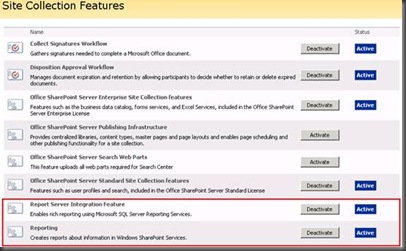There's a tool on Codeplex that will give you this information: http://www.codeplex.com/SPUsedSpaceInfo .
Bob Klass also has a tip in his blog of another way to try to get that info:http://bobklass.blogspot.com/2009/01/easy-way-how-to-find-sharepoint-subsite.html .
Easy Way How to Find SharePoint Subsite Size
I was looking for a GOOD way to find out the size of subsites. It seems a lot of people are struggling with this. You could try SharePoint Designer. That's fun. When you ask it site properties, it will give you a different answer depending on what document libraries or lists you touched. Obviously that is not going to be reliable.
I'll cut to the chase (although I was trying to be as wordy as possible). This isn't a GOOD way, but it is a very simple way:
- open the site in Windows Explorer
- navigate to the root of the site or subsite in question
- right click, properties
That may be a little resource intensive - it takes a while to open. I think it may have to open a lot more than it appears just to get you that number, but there it is in the properties window. Piece of cake.
Post Script: http://www.codeplex.com/SPUsedSpaceInfo is a console app to get a CSV listing of sites and their size. Beware that the setup is pretty heavy handed - a Dotnet 3.5 SP1 installation starts right up if you aren't there already.
If you only have a couple of sites you want to take a look at and don't want to install a tool, you might try it. I would caution you to take his approach with a grain of salt, I am a lot more confident in the accuracy of a solution that uses the SharePoint object model to retrieve this information than his "hack" through the Windows Explorer GUI. I just would expect the object model to be able to present a much more true picture of how much storage a site is using than the UI would.