How to publish the SSRS to MOSS 2007 ? will it impact the MOSS 2007 Database? So we get the advice from some expert as below :
By default, it will be pretty safe for us to integrate reporting service with MOSS. It will add some application pages to MOSS instance, kind of like add a feature to the farm. As I said in the phone, the impact it involve is it will install some application pages to the SharePoint site and report file (.RDL) will be saved in ContentDBs (The version of the backend database is not a matter). However, we only support part of combination of the version of reporting service, reporting service add-in and SharePoint.
| Report Server | Add-in | SharePoint | Supported |
| SQL Server 2008 R2 | SQL Server 2008 R2 | SharePoint 2010 Products | Y |
| SQL Server 2008 R2 | SQL Server 2008 SP2 (*) | SharePoint 2007 Products | Y |
| SQL Server 2008 SP1 Cumulative Update #8 | SQL Server 2008 R2 | SharePoint 2010 Products | Y |
| SQL Server 2008 | SQL Server 2008 | SharePoint 2010 Products | N |
| SQL Server 2008 | SQL Server 2008 | SharePoint 2007 Products | Y |
| SQL Server 2005 SP2 | SQL Server 2005 | SharePoint 2007 Products | Y |
(*) It actually has been released and you could download it through http://www.microsoft.com/downloads/en/details.aspx?FamilyID=35c3a13f-4b5e-4d4a-86e4-07ee307b9638
As you could see, if your reporting service is SQL Server 2008 R2 and your SharePoint is 2007, there is no combination supported by us. More information about reporting service integration overview, you could refer to the following document.
Overview of Reporting Services and SharePoint Technology Integration
http://msdn.microsoft.com/en-us/library/bb326358(SQL.105).aspx
After installing Reporting Services Add-in, you could see the following feature in Central Admin in ‘Application Management’ page.
With these links you could configure where the report server is, what kind of authentication mode you want to use, etc.
You could also see the reporting in Site collection features page.


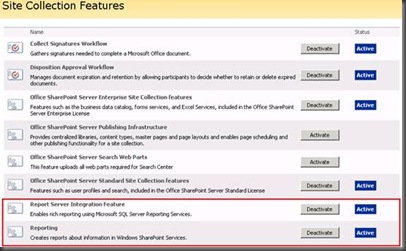
No comments:
Post a Comment