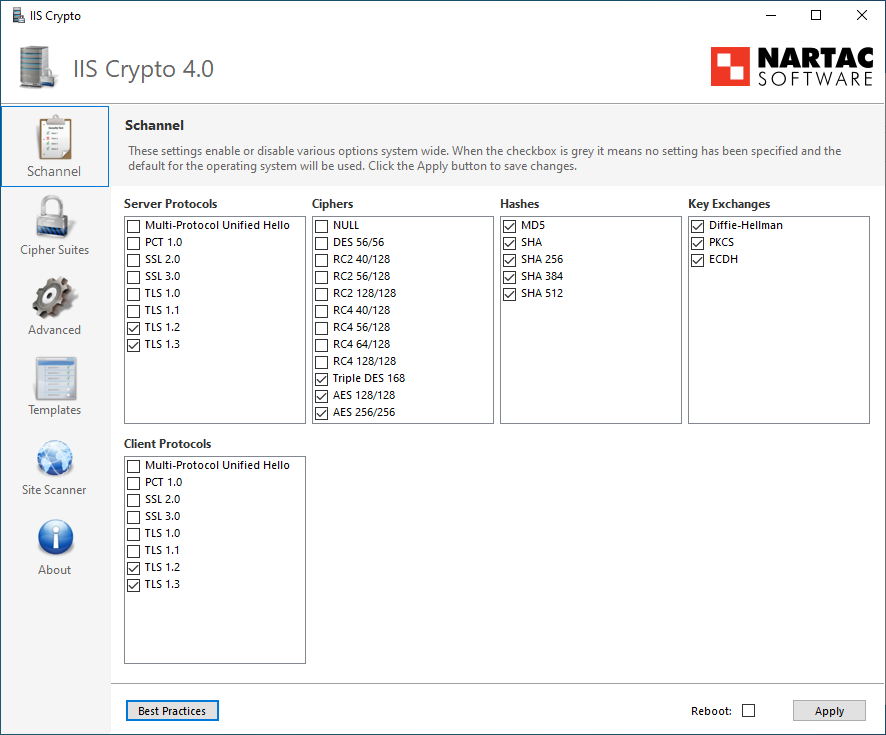$excelFile = "D:\Test\excelfile\file.xlsx"
$E = New-Object -ComObject Excel.Application
$E.Visible = $false
$E.DisplayAlerts = $false
$wb = $E.Workbooks.Open($excelFile)
foreach ($ws in $wb.Worksheets)
{
$n = $excelFileName + "_" + $ws.Name
}
Function ExportWSToCSV ($excelFileName, $csvLoc)
{
$excelFile = "D:\Test\excelfile\" + $excelFileName + ".xlsx"
$E = New-Object -ComObject Excel.Application
$E.Visible = $false
$E.DisplayAlerts = $false
$wb = $E.Workbooks.Open($excelFile)
foreach ($ws in $wb.Worksheets)
{
$n = $excelFileName + "_" + $ws.Name
$ws.SaveAs($csvLoc + $n + ".csv", 6)
}
$E.Quit()
}
ExportWSToCSV -excelFileName "file" -csvLoc "D:\Test\csv file\"
stop-process -processname EXCEL
$ens = Get-ChildItem "D:\Test\excelfile\" -filter *.xlsx
foreach($e in $ens)
{
ExportWSToCSV -excelFileName $e.BaseName -csvLoc "D:\Test\csv file\"
}
keep track and sharing on my sharepoint knowledge :) nice to meet you all
which country user step here?
Tag Cloud
MOSS
(47)
SharePoint 2007
(37)
SharePoint 2013
(31)
SharePoint 2010
(23)
MOSS admin
(17)
PowerShell
(17)
admin
(17)
developer
(16)
List
(15)
WSS
(14)
sql query
(14)
MOSS SP2
(13)
end user
(11)
scripting
(11)
wss V3
(11)
permission
(10)
sql
(9)
Moss issue
(8)
search
(8)
database
(7)
RBS
(6)
Service Pack
(6)
reportadmin
(6)
workflow
(6)
CU
(5)
Excel
(5)
Patch
(5)
client object model
(5)
Client Code
(4)
Command
(4)
Cumulative Updates
(4)
IIS
(4)
SharePoint 2019
(4)
SharePoint designer
(4)
office 365
(4)
stsadm
(4)
user porfile
(4)
ASP.NET
(3)
Content Database
(3)
Groove
(3)
Host Named Site Collections (HNSC)
(3)
SharePoint 2016
(3)
Tutorial
(3)
alert
(3)
authentication
(3)
batch file
(3)
codeplex
(3)
domain
(3)
error
(3)
incomming email
(3)
issue
(3)
restore
(3)
upload
(3)
Caching
(2)
DocAve 6
(2)
Folder
(2)
Index
(2)
Internet
(2)
My Site Cleanup Job
(2)
My Sites
(2)
News
(2)
People Picker
(2)
Share Document
(2)
SharePoint admin
(2)
View
(2)
Web Development with ASP.NET
(2)
add user
(2)
audit
(2)
coding
(2)
column
(2)
deploy solution
(2)
download
(2)
enumsites
(2)
exam
(2)
export
(2)
june CU
(2)
load balance
(2)
mySites
(2)
network
(2)
orphan site
(2)
performance
(2)
profile
(2)
project server
(2)
query
(2)
security
(2)
server admin
(2)
theme
(2)
timer job
(2)
training
(2)
web master
(2)
web.config
(2)
wsp
(2)
70-346
(1)
70-630
(1)
AAM
(1)
Anonymous
(1)
Approval
(1)
AvePoint
(1)
Cerificate
(1)
Consultants
(1)
Content Deployment
(1)
Content Type
(1)
DOS
(1)
Document Library
(1)
Drive Sapce
(1)
Excel Services
(1)
Export to Excel
(1)
Feature
(1)
GAC
(1)
Get-SPContentDatabase
(1)
Get-WmiObject
(1)
HTML calculated column
(1)
ISA2006
(1)
IT Knowledge
(1)
ITIL
(1)
Install
(1)
Link
(1)
MCTS
(1)
Macro
(1)
Masking
(1)
Migration
(1)
NLBS
(1)
Nintex
(1)
Office
(1)
Open with Explorer
(1)
ROIScan.vbs
(1)
Reporting Services
(1)
SPDisposeCheck.exe
(1)
SQL Instance name
(1)
SSRS
(1)
Sandbox
(1)
SharePoint Online
(1)
SharePoint farm
(1)
Shared Services Administration
(1)
Site Collection Owner
(1)
Site template
(1)
Skype for business
(1)
Steelhead
(1)
Teams
(1)
URLSCAN
(1)
VLOOKUP
(1)
WSS SP2
(1)
XCOPY
(1)
abnormal incident
(1)
admi
(1)
app
(1)
application pool
(1)
aspx
(1)
availabilty
(1)
backup
(1)
binding
(1)
blob
(1)
branding sharepoint
(1)
cache
(1)
calendar
(1)
change password
(1)
connection
(1)
copy file
(1)
counter
(1)
crawl
(1)
custom list
(1)
domain security group
(1)
event
(1)
excel 2013
(1)
facebook
(1)
filter
(1)
fun
(1)
group
(1)
iis log
(1)
import
(1)
import list
(1)
improment
(1)
interview
(1)
keberos
(1)
licensing
(1)
log in
(1)
metada
(1)
migrate
(1)
mossrap
(1)
notepad++
(1)
onedrive for business
(1)
operation
(1)
owa
(1)
process
(1)
publishing feature
(1)
resource
(1)
send email
(1)
size
(1)
sps2003
(1)
sql201
(1)
sql2012
(1)
sub sites
(1)
system
(1)
table
(1)
task list
(1)
today date
(1)
trial
(1)
vbs
(1)
video
(1)
web part
(1)
web server
(1)
widget
(1)
windows 2008
(1)
windows 2012 R2
(1)
windows Azura
(1)
windows account
(1)
windows2012
(1)
wmi
(1)
Monday, July 25, 2016
Tuesday, July 19, 2016
powershell send sharepoint site report to email
$enddate = (Get-Date).tostring("yyyyMMdd")
$filename = 'D:\report\' + $enddate + '_staffdocs.xml'
stsadm.exe -o enumsites -url https://abc.com > "$filename"
$From = "mysite_report@abc.com"
$To = "ng_sin_peow@abc.com"
$Cc = "YourBoss@abc.com"
$Attachment = "$filename"
$Subject = "My Site Report (One Drive) "
$Body = "Report for my site , please open with excel"
$SMTPServer = "smtp.abc.com"
$SMTPPort = "25"
Send-MailMessage -From $From -to $To -Subject $Subject -Body $Body -SmtpServer $SMTPServer -port $SMTPPort -Attachments $Attachment
Sunday, June 26, 2016
SharePoint Production farm shut down and boot up sequence
Shut down SharePoint server by
following sequence
1. Web
front end server ( Can shut down all web front end server at the same time )
2. Application
Server ( Can shut down all application server at the same time )
3. Database
Server (Can shut down all database server at the same time )
Boot up SharePoint server by
following sequence
1. Database
Server (Can boot up all database server
at the same time)
2. [
Need to wait all DB server completely up ] Application
Server (Can boot up all application server at the same time)
3. [
Need to wait all Application server completely up ]
Web front end server ( Can boot up all web front end server at the same time )
Friday, June 10, 2016
About IM-8 Auditing ~ SSL RC4 Cipher Suites Supported
Recently we have some security audit is failed , so we need to fix something to pass the audit. small part of the IM-8 we need to fix about the .
SSL RC4 Cipher
Suites Supported
SSL Version 2 and
3 Protocol Detection
SSL RC4 Cipher
Suites Supported
SSL Version 2 and
3 Protocol Detection
after ask around then found out need to change the server registry key to disable some other the RC4 , SSL V2 and V3 setting.
To make the task simple we have some simple tools for it :
first we need the scan tools , which is Nmap tools, you can download from internet.
after install and run following script :
nmap --script ssl-enum-ciphers 172.xx..yy.zz -p 443
you will get the results look as following , as you see the SSlv3 is enable.
Dowload NARTAC Software here : https://www.nartac.com/Products/IISCrypto/Download
After install then you can choice the setting you want , click Apply then Restart . Done.
Monday, May 23, 2016
OneDrive For Business ( On Premies ) issues
OneDrive For Business issues
- Unable to run SYNC with OneDrive client
- Unable to Open With Explorer
- Unable to Edit Microsoft file with client office
All the standard checking at client and server for SharePoint setting is done but still unable to resolve the issues . web client service , IE setting [Trusted site] and so on ...all checked.
Lastly find out is because of the : ISAPI Filters at IIS have the URLSCAN cause it unable to open with explorer and edit document
Resolution : remove URLSCAN from ISAPI Filters at IIS
Sunday, May 22, 2016
Install Solution powershell script
using powershell ISE need to run as Administrator
=====================================
if ((Get-PSSnapin "Microsoft.SharePoint.PowerShell" -ErrorAction SilentlyContinue) -eq $null)
{
Add-PSSnapin "Microsoft.SharePoint.PowerShell"
}
$WEB_APP = "http://xxxx"
$SITE_URL = "http://xxxx/sca"
$SolutionPath = "D:\Sharepoint Applications\xxxsca.wsp"
$Features = @("xxxsca")
Write-Host "Adding solution:" $SolutionPath
Add-SPSolution -LiteralPath $SolutionPath | Out-Null
Write-Host "Solution added successfully."
Write-Host
$SolutionPackage = Get-Item -LiteralPath $SolutionPath
Write-Host "Deploying solution:" $SolutionPackage.Name
Install-SPSolution -Identity $SolutionPackage.Name -GACDeployment -WebApplication $WEB_APP
$Solution = Get-SPSolution -Identity $SolutionPackage.Name
while ($Solution.JobExists) {
Start-Sleep -Seconds 10
}
Write-Host "Solution deployed successfully."
Write-Host
foreach ($featureName in $Features)
{
Write-Host "Enabling feature:" $featureName
Enable-SPFeature -Identity $featureName -Url $SITE_URL
Write-Host "Feature enabled successfully."
Write-Host
}
Read-Host "Finished. Press Enter to exit"
=====================================
if ((Get-PSSnapin "Microsoft.SharePoint.PowerShell" -ErrorAction SilentlyContinue) -eq $null)
{
Add-PSSnapin "Microsoft.SharePoint.PowerShell"
}
$WEB_APP = "http://xxxx"
$SITE_URL = "http://xxxx/sca"
$SolutionPath = "D:\Sharepoint Applications\xxxsca.wsp"
$Features = @("xxxsca")
Write-Host "Adding solution:" $SolutionPath
Add-SPSolution -LiteralPath $SolutionPath | Out-Null
Write-Host "Solution added successfully."
Write-Host
$SolutionPackage = Get-Item -LiteralPath $SolutionPath
Write-Host "Deploying solution:" $SolutionPackage.Name
Install-SPSolution -Identity $SolutionPackage.Name -GACDeployment -WebApplication $WEB_APP
$Solution = Get-SPSolution -Identity $SolutionPackage.Name
while ($Solution.JobExists) {
Start-Sleep -Seconds 10
}
Write-Host "Solution deployed successfully."
Write-Host
foreach ($featureName in $Features)
{
Write-Host "Enabling feature:" $featureName
Enable-SPFeature -Identity $featureName -Url $SITE_URL
Write-Host "Feature enabled successfully."
Write-Host
}
Read-Host "Finished. Press Enter to exit"
Saturday, May 7, 2016
SQL query : Shrink SQL log file
use content_database_name
ALTER DATABASE content_database_name SET RECOVERY SIMPLE
DBCC
SHRINKFILE(content_database_name_log )
ALTER DATABASE content_database_name SET RECOVERY FULL
Sql query check instance name and sever name
SELECT @@servicename
AS Servicename --returns instance name, even if this is the default
(MSSQLSERVER)
SELECT
SERVERPROPERTY ('InstanceName') AS InstanceName --null mean is defalut
select @@SERVERNAME
AS SQLclusterName
SELECT CONVERT(char(20),
SERVERPROPERTY('servername'))AS WindowsClusterName --use this name to connect
to db
SELECT
@@SERVERNAME AS pre_change_name,
--returns servername\instance as far as this is not the default instance
Serverproperty('Servername') AS
current_server_name
Tuesday, April 26, 2016
Put the today date to powershell for file name
https://social.technet.microsoft.com/Forums/scriptcenter/en-US/01085081-bbea-4cc1-b957-cb99c7f4fe4a/powershell-saving-a-file-with-the-date-in-the-filename?forum=ITCG
$enddate = (Get-Date).tostring("yyyyMMdd")
$filename = 'C:\Documents and Settings\User\Desktop\' + $enddate + '_VMReport.doc'
$filename
$enddate = (Get-Date).tostring("yyyyMMdd")
$filename = 'C:\Documents and Settings\User\Desktop\' + $enddate + '_VMReport.doc'
$filename
Wednesday, April 20, 2016
Error: This solution contains no resources scoped for a Web application and cannot be deployed to a particular Web application
copy from : this blog
Problem:
When I try to deploy my custom wsp solution to a specific web application, I got the error below:
This solution contains no resources scoped for a Web application and cannot be deployed to a particular Web application.
Analysis:
The error message itself explains why you cannot deploy the solution to a web application. However if you do not like to deploy the solution to all the web applications and only like to deploy your solution to a specific application , you need to change the solution settings Assembly Deployment Target from GlobalAssemblyCache to WebApplication.
From:
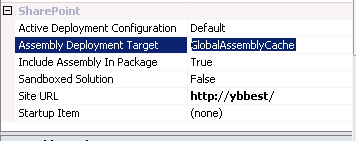
TO:

Solution:
After you change the Assembly Deployment Target and run the script again, you will have the solution deployed successfully.
Wednesday, April 13, 2016
How to check your server able to connect to SQL server or not ?
Just fast sharing on How to check your server able to connect to SQL server or not ?
Just create one txt file then rename it with Test_SQL.udl (any name with .udl extension ) then you will see the icon :
Double click on it then you will see the windows box at below : fill in the server name and select you window NT account , click on test connection then u will see the database on the drop down box
Just create one txt file then rename it with Test_SQL.udl (any name with .udl extension ) then you will see the icon :
Double click on it then you will see the windows box at below : fill in the server name and select you window NT account , click on test connection then u will see the database on the drop down box
Tuesday, April 12, 2016
Host Named Site Collections with anonymous log in issues
Scenario :
We have a Claims Based Web Application which hosts various Host Named Site Collections.
One of these sites requires Anonymous Access. I have applied AA to the Web Application and activated it on the Site Collection in question. However, when users log in, when they navigate to another page they lose their login credentials (as if the cookies arent holding their data). Then they browse as Anonymous Users but suddenly they will appear logged in again?
Is this an error or a known issue? Can you use Anonymous Access on Claims Based Host Named Site Collections? Is their anything I can do to stop logged in users from suddenly being logged out and in?
Thanks >> copy from here
Root cause : suspected is because our HNSC web application root is not empty for port 80 , we have assign host header for it.
Workaround : using power shell command to assign https to AAM then the https access will not facing this issues.
example of the power shell command
Set-SPSiteUrl (Get-SPSite 'http://portal.contoso.com') -Url 'https://portal.contoso.com' -Zone Internet
We have a Claims Based Web Application which hosts various Host Named Site Collections.
One of these sites requires Anonymous Access. I have applied AA to the Web Application and activated it on the Site Collection in question. However, when users log in, when they navigate to another page they lose their login credentials (as if the cookies arent holding their data). Then they browse as Anonymous Users but suddenly they will appear logged in again?
Is this an error or a known issue? Can you use Anonymous Access on Claims Based Host Named Site Collections? Is their anything I can do to stop logged in users from suddenly being logged out and in?
Thanks >> copy from here
Root cause : suspected is because our HNSC web application root is not empty for port 80 , we have assign host header for it.
Workaround : using power shell command to assign https to AAM then the https access will not facing this issues.
example of the power shell command
Set-SPSiteUrl (Get-SPSite 'http://portal.contoso.com') -Url 'https://portal.contoso.com' -Zone Internet
Friday, April 1, 2016
SharePoint 2013 RBS setup for second content database
Normally you can get the information from internet for first time RBS setup step , example : https://blogs.technet.microsoft.com/bogdang/2014/12/04/install-and-configure-rbs-with-sharepoint-2013-and-sql-server-2012/
just sharing some command for setup on the following content DB after first RBS content DB is enable ,
http://go.microsoft.com/fwlink/?LinkID=188395&clcid=0x409 >> download for RBS.msi x64 package which is 5287KB file size is the correct version to support second content DB. if u downloaded the previous version then mind be not working.
SQL Query
==========
use wss_content
if not exists (select * from sys.symmetric_keys where name = N'##MS_DatabaseMasterKey##') create master key encryptionby password = N'Admin Key Password !2#4'
use wss_content
if not exists (select groupname from sysfilegroups where groupname=N'RBSFilestreamProvider')alter database wss_content add filegroup RBSFilestreamProvider
contains filestream
use wss_content
alter database wss_content add file (name = RBSFilestreamFile, filename = 'F:\Blobstore') to filegroup RBSFilestreamProvider
first content db enabel rbs , run at SQL server
===================================================
msiexec /qn /lvx* rbs_install_log.txt /i RBS.msi TRUSTSERVERCERTIFICATE=true FILEGROUP=PRIMARY DBNAME="WSS_Content_RBS" DBINSTANCE="DBPRD02" FILESTREAMFILEGROUP=RBSFilestreamProvider FILESTREAMSTORENAME=FilestreamProvider_1
first content db enabel rbs , run at application and web front end server
=====================================================
msiexec /qn /lvx* rbs_install_log.txt /i RBS.msi DBNAME="WSS_Content" DBINSTANCE="DBInstance Name" ADDLOCAL="Client,Docs,Maintainer,ServerScript,FilestreamClient,FilestreamServer"
second content db :need to enabe RBS ( run at sql or applicatin server)
=================================================================
msiexec /qn /lvx* rbs_install_log.txt /i RBS.msi REMOTEBLOBENABLE=1 FILESTREAMPROVIDERENABLE=1 FILESTREAMSTORENAME=FilestreamProvider_1 DBNAME="WSS_Content" ADDLOCAL="EnableRBS,FilestreamRunScript" DBINSTANCE="DBPRD02"
second content db : wfe install for rbs second content db
==========================================================
msiexec /qn /lvx* rbs_install_log.txt /i RBS.msi TRUSTSERVERCERTIFICATE=true FILEGROUP=PRIMARY DBNAME="WSS_Content" DBINSTANCE="DBPRD02" FILESTREAMFILEGROUP=RBSFilestreamProvider FILESTREAMSTORENAME=FilestreamProvider_1
powershell enable RBS
====================
$cdb = Get-SPContentDatabase WSS_Content
$rbss = $cdb.RemoteBlobStorageSettings
$rbss.Installed()
$rbss.Enable()
$rbss.SetActiveProviderName($rbss.GetProviderNames()[0])
$rbss
powershell migrate sql data to RBS
=================================
$cdb = Get-SPContentDatabase WSS_Content
$rbss = $cdb.RemoteBlobStorageSettings
$rbss.SetActiveProviderName($rbss.GetProviderNames()[0])
$rbss.Migrate()
Last Step :
========
Need to add application pool service account to the content DB for DB owner role.
*if not granted db role for application pool account, when you upload file will see error message . File name can't contain the following characters : &?<>#{}%~/\.
more information :
http://blogs.technet.com/b/pramodbalusu/archive/2011/07/09/rbs-and-sharepoint-2010.aspx
just sharing some command for setup on the following content DB after first RBS content DB is enable ,
http://go.microsoft.com/fwlink/?LinkID=188395&clcid=0x409 >> download for RBS.msi x64 package which is 5287KB file size is the correct version to support second content DB. if u downloaded the previous version then mind be not working.
SQL Query
==========
use wss_content
if not exists (select * from sys.symmetric_keys where name = N'##MS_DatabaseMasterKey##') create master key encryptionby password = N'Admin Key Password !2#4'
use wss_content
if not exists (select groupname from sysfilegroups where groupname=N'RBSFilestreamProvider')alter database wss_content add filegroup RBSFilestreamProvider
contains filestream
use wss_content
alter database wss_content add file (name = RBSFilestreamFile, filename = 'F:\Blobstore') to filegroup RBSFilestreamProvider
first content db enabel rbs , run at SQL server
===================================================
msiexec /qn /lvx* rbs_install_log.txt /i RBS.msi TRUSTSERVERCERTIFICATE=true FILEGROUP=PRIMARY DBNAME="WSS_Content_RBS" DBINSTANCE="DBPRD02" FILESTREAMFILEGROUP=RBSFilestreamProvider FILESTREAMSTORENAME=FilestreamProvider_1
first content db enabel rbs , run at application and web front end server
=====================================================
msiexec /qn /lvx* rbs_install_log.txt /i RBS.msi DBNAME="WSS_Content" DBINSTANCE="DBInstance Name" ADDLOCAL="Client,Docs,Maintainer,ServerScript,FilestreamClient,FilestreamServer"
second content db :need to enabe RBS ( run at sql or applicatin server)
=================================================================
msiexec /qn /lvx* rbs_install_log.txt /i RBS.msi REMOTEBLOBENABLE=1 FILESTREAMPROVIDERENABLE=1 FILESTREAMSTORENAME=FilestreamProvider_1 DBNAME="WSS_Content" ADDLOCAL="EnableRBS,FilestreamRunScript" DBINSTANCE="DBPRD02"
second content db : wfe install for rbs second content db
==========================================================
msiexec /qn /lvx* rbs_install_log.txt /i RBS.msi TRUSTSERVERCERTIFICATE=true FILEGROUP=PRIMARY DBNAME="WSS_Content" DBINSTANCE="DBPRD02" FILESTREAMFILEGROUP=RBSFilestreamProvider FILESTREAMSTORENAME=FilestreamProvider_1
powershell enable RBS
====================
$cdb = Get-SPContentDatabase WSS_Content
$rbss = $cdb.RemoteBlobStorageSettings
$rbss.Installed()
$rbss.Enable()
$rbss.SetActiveProviderName($rbss.GetProviderNames()[0])
$rbss
powershell migrate sql data to RBS
=================================
$cdb = Get-SPContentDatabase WSS_Content
$rbss = $cdb.RemoteBlobStorageSettings
$rbss.SetActiveProviderName($rbss.GetProviderNames()[0])
$rbss.Migrate()
Last Step :
========
Need to add application pool service account to the content DB for DB owner role.
*if not granted db role for application pool account, when you upload file will see error message . File name can't contain the following characters : &?<>#{}%~/\.
more information :
http://blogs.technet.com/b/pramodbalusu/archive/2011/07/09/rbs-and-sharepoint-2010.aspx
Labels:
Content Database,
RBS,
SharePoint 2013,
sql,
sql query
Wednesday, March 23, 2016
Why Normally HNSC is using the port 80 with blank host header setting for web application ?
Copy from : http://www.jeremytaylor.net/2013/03/04/host-named-site-collections-sharepoint-2013/
Note – HNSC can be created on a non default Web Application but you’ll need to add bindings in IIS for your HNSC as the Web Application isn’t listening to all port 80 requests and would need to know about the HNSC it hosts.
Thats why a lot of blogs usually specify HNSCs on default web apps, because adding IIS bindings can get messy.
=======================================================================
If you using the port 80 with empty host header then you are no need do manually do IIS binding for your site collection HNSC . else you need to do IIS binding for each site collection created by HNSC.
Tuesday, March 22, 2016
Why cannot user SharePoint Farm Account for application pool ?
As i understand if application pool account using the SharePoint Farm Account is over privilege but today i just notice we can extract the service account password from the application pool .
with the following script then we can get the password then just understand using the SharePoint Farm Service Account for application is very risky for the security leaking.
with the following script then we can get the password then just understand using the SharePoint Farm Service Account for application is very risky for the security leaking.
PowerShell
try{
Import-Module WebAdministration
Get-WebApplication
$webapps = Get-WebApplication
$list = @()
foreach ($webapp in get-childitem IIS:\AppPools\)
{
$name = "IIS:\AppPools\" + $webapp.name
$item = @{}
$item.WebAppName = $webapp.name
$item.Version = (Get-ItemProperty $name managedRuntimeVersion).Value
$item.State = (Get-WebAppPoolState -Name $webapp.name).Value
$item.UserIdentityType = $webapp.processModel.identityType
$item.Username = $webapp.processModel.userName
$item.Password = $webapp.processModel.password
$obj = New-Object PSObject -Property $item
$list += $obj
}
$list | Format-Table -a -Property "WebAppName", "Version", "State", "UserIdentityType", "Username", "Password"
}catch
{
$ExceptionMessage = "Error in Line: " + $_.Exception.Line + ". " + $_.Exception.GetType().FullName + ": " + $_.Exception.Message + " Stacktrace: " + $_.Exception.StackTrace
$ExceptionMessage
}
copy from this site
Friday, March 18, 2016
Query to check which backup task is running at back end
SELECT r.session_id,command,
s.text,
start_time,
percent_complete,
CAST(((DATEDIFF(s,start_time,GetDate()))/3600)
as varchar) + ' hour(s), '
+
CAST((DATEDIFF(s,start_time,GetDate())%3600)/60 as varchar) + 'min, '
+
CAST((DATEDIFF(s,start_time,GetDate())%60) as varchar) + ' sec' as running_time,
CAST((estimated_completion_time/3600000) as varchar) + ' hour(s), '
+
CAST((estimated_completion_time %3600000)/60000 as varchar) + 'min, '
+
CAST((estimated_completion_time %60000)/1000 as varchar) + ' sec' as
est_time_to_go,
dateadd(second,estimated_completion_time/1000, getdate()) as
est_completion_time
FROM sys.dm_exec_requests r
CROSS APPLY
sys.dm_exec_sql_text(r.sql_handle) s
WHERE r.command in ('RESTORE
DATABASE', 'BACKUP DATABASE', 'RESTORE LOG', 'BACKUP LOG')
Kill the process
Kill
KILL 1866 WITH STATUSONLY >>
check the status on this progress
Thursday, February 25, 2016
Configure cache settings for a web application in SharePoint Server 2013
when need to setup blob cache ? one of the reasons is you want keep the file (document , video) at web front end , so no need very access need to extract from SQL server.
https://technet.microsoft.com/en-us/library/cc770229.aspx
To configure BLOB cache settings
- Verify that you have the following administrative credentials: You must be a member of the Administrators group on the local computer to configure the BLOB cache settings.
- Click Start, point to Administrative Tools, and then click Internet Information Services (IIS) Manager.
- In Internet Information Services (IIS) Manager, in the Connections pane, click the plus sign (+) next to the server name that contains the web application, and then click the plus sign next to Sites to view the web application or applications that have been created.
- Right-click the name of the web application for which you want to configure the disk-based cache, and then click Explore. Windows Explorer opens, with the directories for the selected web application listed.
- Right-click web.config, and then click Open.
- If the Windows dialog box appears, select Select a program from a list of installed programs, and then click OK.
- In the Open With dialog box, click Notepad, and then click OK.
- In the web.config Notepad file, find the following line:
- In this line, change the
locationattribute to specify a directory that has enough space to accommodate the cache size. Note:
Note:We strongly recommend that you specify a directory that is not on the same drive as where either the server operating system swap files or server log files are stored. - To add or remove file types from the list of file types to be cached, for the
pathattribute, modify the regular expression to include or remove the appropriate file extension. If you add file extensions, make sure to separate each file type with a pipe (|), as shown in this line of code. - To change the size of the cache, type a new number for
maxSize. The size is expressed in gigabytes (GB), and 10 GB is the default. Important:
Important:It is recommended that you not set the cache size smaller than 10 GB. When you set the cache size, make sure to specify a number large enough to provide a buffer at least 20 percent bigger than the estimated size of the content that will be stored in the cache. - To enable the BLOB cache, change the
enabledattribute, from"false"to"true". - Save the Notepad file, and then close it.
Sunday, January 24, 2016
PowerShell script to reapply Quota Template to all Mysite
$SPWebApp = Get-SPWebApplication http://portal
foreach ($SPSite in $SPWebApp.Sites)
{
if ($SPSite -ne $null)
{
Set-SPSite -Identity $SPSite.url -QuotaTemplate ""
$SPSite.Dispose()
}
}
Subscribe to:
Posts (Atom)