copy from http://go.microsoft.com/fwlink/p/?LinkId=313915
Three types of authentication: User, App, Server-to-Server
User Authentication:
- Windows claims-based authentication ( NTLM, KerberosAD , basic)
- Forms-based authentication
- SAML token-based authentication
The key elements of SAML token-based authentication are the following:
- Configure the IP-STS with the set of authentication providers (such as AD DS, databases, and others) corresponding to organization and partner accounts.
- Configure the IP-STS with the set of relying parties corresponding to the web applications that use SAML token-based authentication and claims mappings.
- Configure the SharePoint 2013 farm with the token signing certificate of the IP-STS, the corresponding claims mappings as done on the IP-STS, and the name of the IP-STS as a trusted security token issuer.
- Configure the web application with the name of the IP-STS as a SAML identity provider.
- *Identity Provider STS (IP-STS) sts=security token service
App Authentication:
- Low-trust Apps ( trust low-trust apps, you must have an Office 365 subscription > relies on the Windows Azure Access Control Service (ACS)
- High-trust Apps( for Internet hosts )
Server-to-Server Authentication
Server-to-server authentication enables a new set of functionality and scenarios that utilize cross-server resource sharing and access, including the following:
- eDiscovery Discover and place holds on content in the SharePoint farm, in Exchange Server 2013, on file shares, and in other SharePoint farms.
- Exchange task synchronization Allows users to synchronize SharePoint Server 2013 and Project Server tasks with Exchange Server 2013 and have them appear in Outlook 2013.
- Site mailboxes Provides SharePoint Server 2013 users with team email, hosted by Exchange Server 2013, on a SharePoint site.
- SharePoint 2013 Hybrid Federated search, Business Connectivity Services, and Duet Online between an on-premises SharePoint 2013 farm and SharePoint Online.
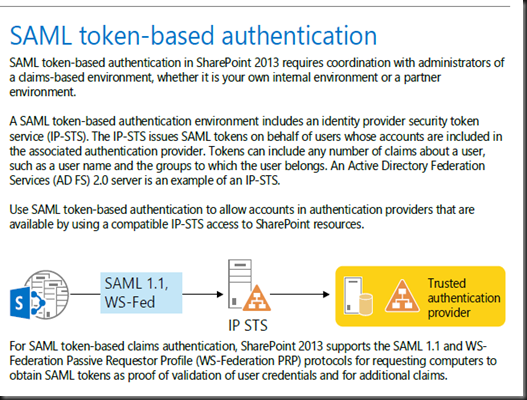


2 comments:
Hi Ng
Daniel here. Hope ur well. I saw your profile on LinkedIn
I'm coming from ERP domain (2-3 years) and want to go into Sharepoint work.
Question is, how possible for someone without Technical background to go into Sharepoint work? Is there a BA role in Sharepoint companies? How would a non-technical person start out in Sharepoint work?
Thanks plenty
--Daniel Wong
opss..daniel , just see your comment after so long...
SharePoint have very wide area you can work on... but mainly is SharePoint developer or SharePoint administrator /engineer .
normally the job scope is depending on different organization.
for non technical person can start up from end user , then site admin , site collection admin ...from here you can understand what shareopint can do for. >> this level more to SharePoint functionality .
SharePoint Admin need to have a knowledge on back end infrastructure support : server ,iis, sql, LOAD BALANCE , CLUSTERING , network , DNS , domain and so on...
beside this some company also need BA for SharePoint BI but this job not much in markert as i see.
Post a Comment